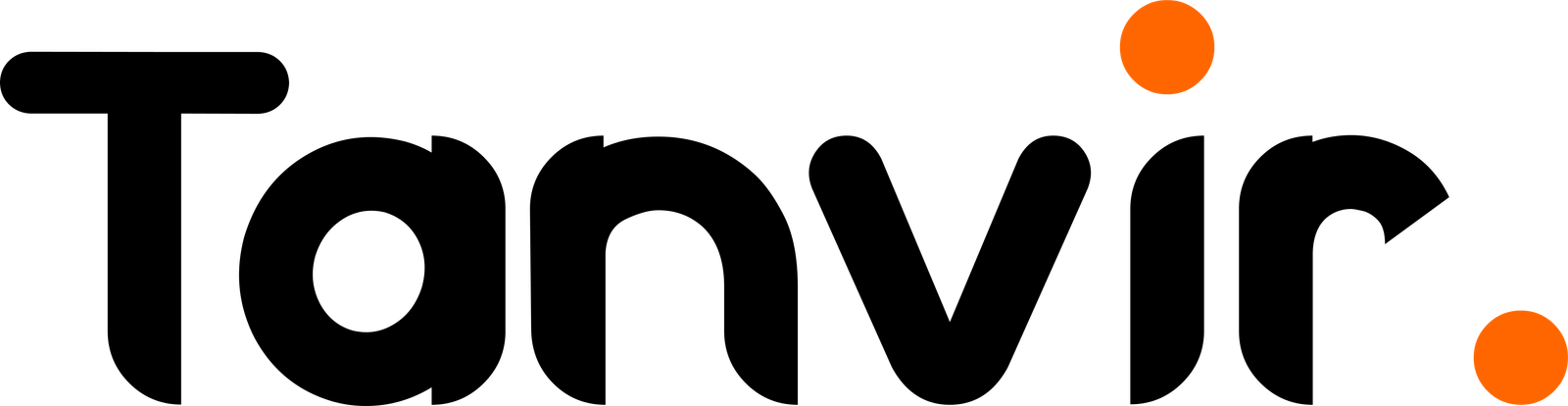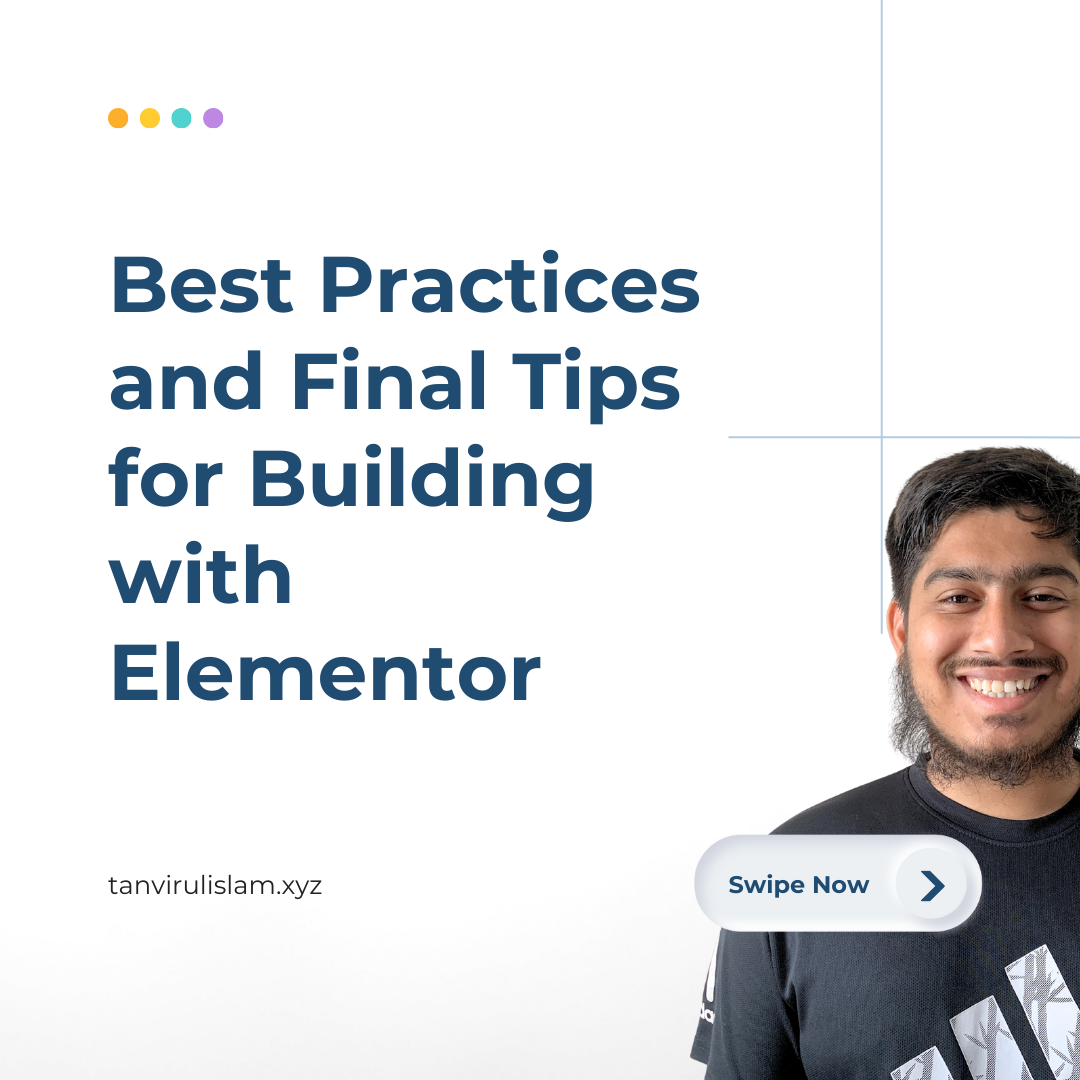After exploring Elementor’s features in depth, it’s time to wrap up the series with some final tips and best practices. When I started using Elementor, these strategies helped me create websites that were not just visually stunning but also functional, fast, and user-friendly.
In this final post, I’ll share my favorite practices to ensure your Elementor journey ends on a high note.
1. Plan Before You Build
One lesson I quickly learned: planning is key.
- Sketch Your Layout: Before diving into Elementor, I sketch my website layout or use wireframing tools. This helps me stay focused and avoid unnecessary revisions.
- Define Goals: Every page should have a purpose—whether it’s to inform, sell, or engage. Keep this in mind while designing.
2. Optimize for Speed and Performance
A fast website is crucial for user experience and SEO. Here’s how I ensure my Elementor designs don’t slow down the site:
- Choose Lightweight Themes: Use Elementor-friendly themes like Hello Elementor or Astra.
- Minimize Add-Ons: Only use essential Elementor add-ons to prevent bloating your site.
- Image Optimization: Compress and resize images before uploading them. Plugins like Smush or Imagify can help.
- Use Caching: Install caching plugins like WP Rocket to improve load times.
3. Keep Your Design Consistent
Consistency in design makes your website look professional.
- Global Colors and Fonts: Use Elementor’s Global Settings to maintain uniform typography and color schemes across your site.
- Reusable Blocks: Save sections or widgets as templates to reuse them on multiple pages. This saves time and ensures consistency.
4. Make It Mobile-Friendly
Most visitors browse websites on mobile devices, so I always prioritize responsiveness:
- Preview for Mobile and Tablet: Elementor’s responsive settings allow you to tweak layouts for different screen sizes.
- Hide Non-Essential Elements: On smaller screens, I hide elements that aren’t crucial to simplify the design.
5. Test Your Site Before Launching
Before making a site live, I run through these checks:
- Cross-Browser Compatibility: Test your site on Chrome, Safari, Firefox, and Edge.
- Functionality: Ensure all buttons, forms, and links work as expected.
- Speed Test: Use tools like GTmetrix or Google PageSpeed Insights to measure performance.
6. Leverage Elementor’s Community
I’ve learned so much from the Elementor community. Join forums, Facebook groups, or Elementor’s own community to stay updated, ask questions, and share your work.
Final Thoughts
Elementor has been a game-changer in my WordPress journey. With its powerful features, user-friendly interface, and endless customization options, it empowers anyone—whether a beginner or a pro—to create amazing websites.
By following the tips and techniques shared in this series, I hope you feel confident in your Elementor skills. Remember, practice makes perfect, and there’s always more to learn.
Thank you for following along with my Elementor series! Let me know if you’d like more tutorials or if there’s any specific topic you’d like me to cover in the future. Happy designing!