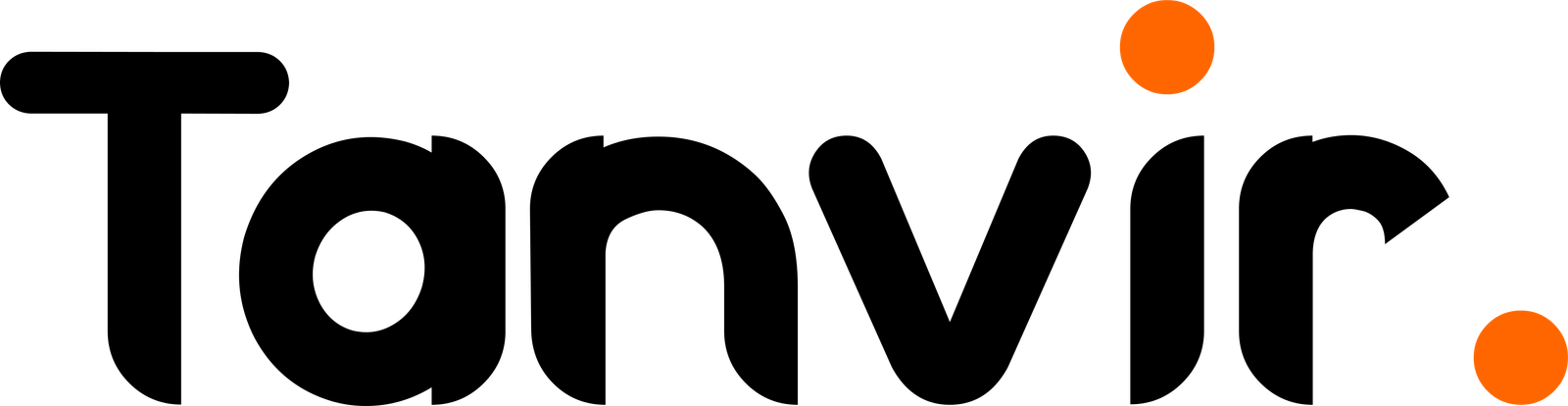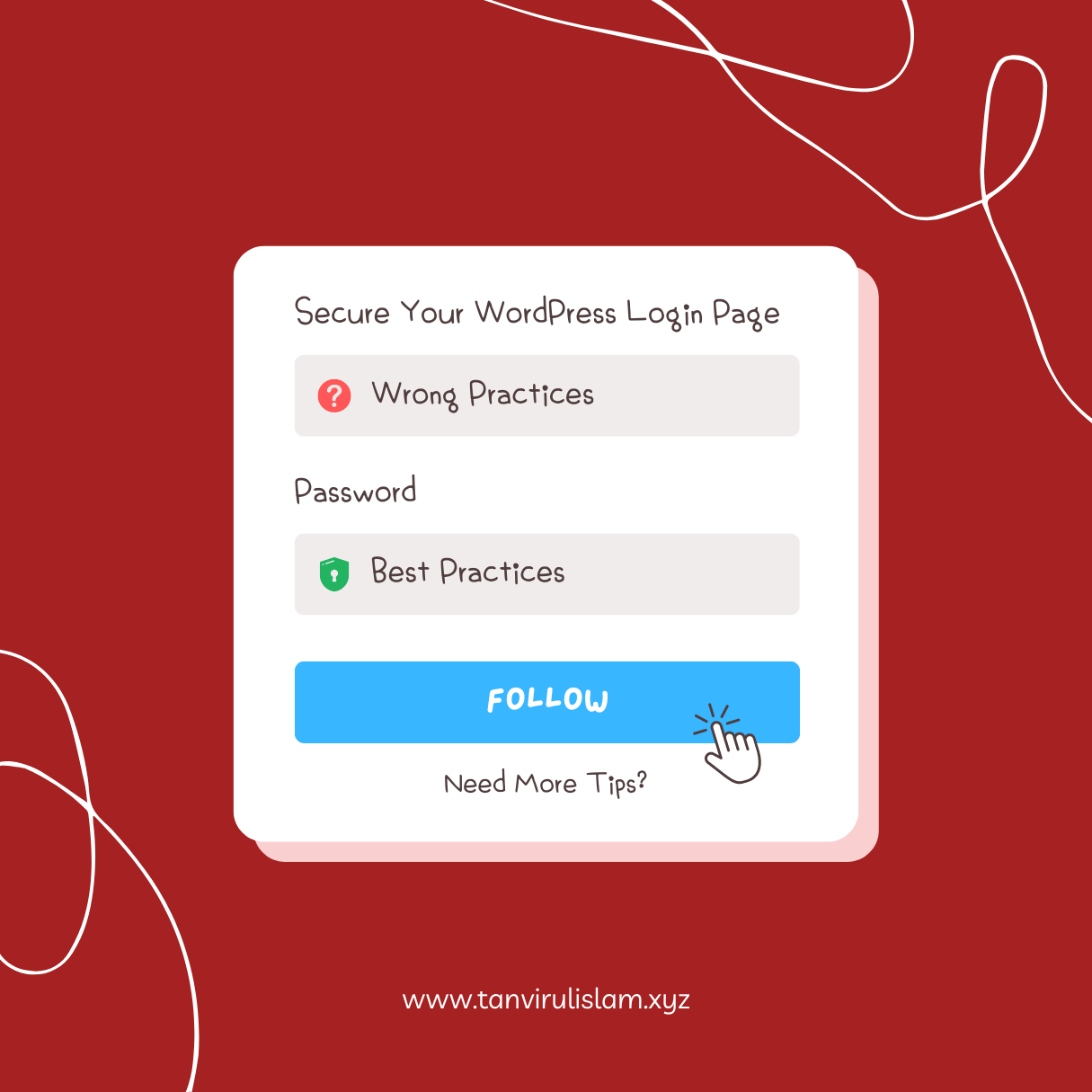Securing a WordPress login page has always been a crucial aspect of my work with WordPress websites. Through my experience working on various projects, I’ve seen firsthand how vulnerable login pages can be to attacks like brute force attempts and unauthorized access. Early on, I faced challenges in keeping these entry points secure, but over time, I developed a strategy using effective tools like two-factor authentication, CAPTCHA systems, and login monitoring plugins. These practices helped me protect sites while maintaining a seamless user experience.
The WordPress login page is the entrance to your website and, therefore, will be what hackers are going to target first. Be sure to secure this entry point to your site against brute force attacks, unauthorized access, or any other security vulnerabilities. In this post, we will share some best practices on how you can really secure your WordPress login page to help harden your defenses and keep your site safe.
Strong Username and Password
All right—what really serves first-line defense of a WordPress login page is a strong, unique username and password, not so many users defaulting with “admin” as the username, so easy for someone to guess. Never use common names like “admin” or “webmaster”; use rather something less predictable. Also, make sure you use a complex password with a mix of uppercase and lowercase letters, numbers, and special characters. You can use a password manager for creating and storing strong passwords securely.
Activate Two-Factor Authentication (2FA)
2FA will add another layer of security to the process by having users validate their identification using a second factor, such as a code sent to their phone or an app. Even if someone gets your password, they won’t be able to log in without that second authentication factor. It’s pretty easy to implement 2FA with various plugins, such as Google Authenticator or Authy, into your WordPress site.
Limit Login Attempts
Brute force attacks involve repeatedly trying different usernames and password combinations to gain access. In this case, try to limit the number of login attempts. By restricting the number of failed login attempts per IP address, one will make the opportunities for this type of attack much less. In fact, plugins like Limit Login Attempts Reloaded or Wordfence Security come with this feature that helps block out this type of attacker for you if they try too many times to get in.
Change the Default Login URL
WordPress login URLs are, by default, yourwebsite.com/wp-admin or yourwebsite.com/wp-login.php. The criminals out there are already aware of this, so changing your login URL to a unique one definitely helps. To do this, you may use plugins like WPS Hide Login, which manage the customization of your login URL so that it is out of view and provides an additional layer of security.
CAPTCHA for Login Pages
Enabling CAPTCHA on your login page makes it able to block bot access because the users are to prove that they are human. Amongst all, CAPTCHA systems are highly efficient to cease automated brute force attacks. Plugins like reCAPTCHA by BestWebSoft or Login No Captcha reCAPTCHA can easily integrate this feature with your WordPress login page.
Disable Login Hints
By default, WordPress provides login hints as to whether this is an incorrect username or a wrong password. The hints may include exactly what went wrong—the username or the password. To turn off such login hints, add the following in your functions.php file:
add_filter('login_errors', function() {
return 'Error: Invalid credentials';
});
This tiny modification significantly difficults any possible information an attacker could find useful while trying to log in
Log in with Email
This is another security measure—users log in with the email address and not a username. Because the email address is normally more complicated to guess versus a username, this, in turn, drops the chances of a successful brute force attack. Activate email logins through plugins like WP Email Login.
Force Strong Passwords on Every User
Impose a password strength requirement on every user so that each and every user connected to your WordPress site has an extremely strong password. Plugins like Password Policy Manager make sure to set a minimum requirement for the strength of a password, ensuring no user signs up with a weak password.
Use safe login URLs using SSL/HTTPS.
Always run your login page under SSL/HTTPS to keep the data between the user’s browser and your server safe from prying eyes. This way, any sensitive information, like passwords, cannot be intercepted by hackers. Most hosting providers offer free SSL certificates, so it is easy to implement in WordPress using the Really Simple SSL plugin.
Log and Monitor Login Activity
You can track login activity for suspicious login attempts or patterns of access. There are plugins like WP Security Audit Log or Sucuri Security that will log login events, alerting you to anything suspicious so you can react before a breach occurs.
Final Thoughts
Protecting the WordPress login page is a step in the right direction to safeguard your website against cyber threats. This will greatly mitigate the risk of unauthorized access to your website, its content, data, and reputation. Be proactive and harden your WordPress site to become indeed the impenetrable fortress of any could-be criminal.
Do not hesitate to look for professional help in case you need help with the implementation of any of these practices or hardening your WordPress site further!