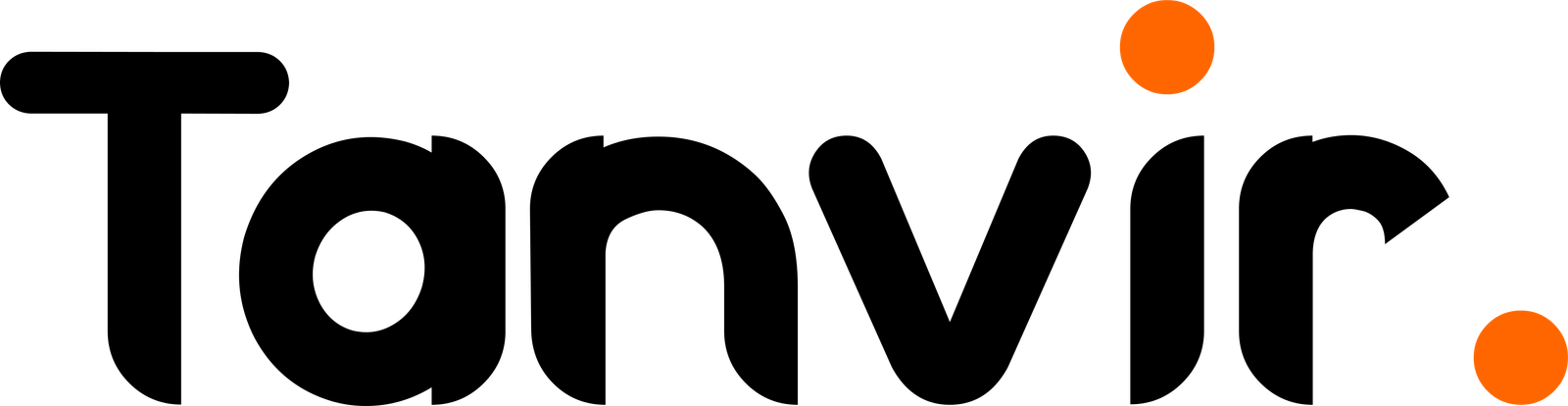Miles Franklin put it this way: “It was a few years ago, managing one of my early WordPress projects when I had to go through the nightmare of every site owner. I remember entering my admin panel and seeing several dozen failed login attempts. I gasped as the realization sank in—my website was under attack. It hit me hard, more like an epiphany—that invincible feeling when you firmly believe no one can do any harm as long as your site is secure.
This attack was personal. It wasn’t about a website up time; it was about the protection of hundreds of hours of hard work. I learned the hard way that brute force attacks are way more common than what most of us think, especially on WordPress websites. They simply attack your login page, trying to guess your username and password with millions of automated log-in attempts.
But with experience, I found and began using several methods that really helped me stop this from happening, keeping those attacks at bay from destroying my sites. Today, I’m going to share these time-tested tips so you won’t have to go through what I did: sleepless nights with the nonstop risk of your site being targeted.
Strong Usernames
Not really paying much attention to login names when beginning, I hadn’t done anything differently. On that initial setup, I did just like most beginners: a no-brain mama-signed-to-a-truck-stop kind of username and some kind of memorable password. Mistake number one was using really simple passwords and default usernames like “admin,” which are rather easily cracked with brute force attacks.
I would say now is a good time to come up with a really good, unique username, one that doesn’t follow a common pattern, and pair that up with a lengthy and complex password that contains numbers, letters, and special characters. This can easily be put together and stored with a password manager. The more I’ve gone to stronger credentials, the less I’ve seen successful attack attempts.
Limit Login Attempts
It was in those continuous attempts of logging in that I found a specific plug-in: Limit Login Attempts Reloaded. By being able to define the maximum number of attempts per IP address, I now lock out attackers after just a few.
This stopped, effectively, all the brute force attacks inundating my site. When the maximum number of trials was reached, the IP was temporarily blocked. Just knowing that fact was a lot reassuring—that my site isn’t just lying there like a sitting duck.
Two-Factor Authentication (2FA) Activation
It was the first attack that I took more seriously in relation to security, and perhaps the most effective change I made during that time was two-factor authentication. With 2FA, even if an attacker were to guess my password, it would halt them in their tracks because they likely wouldn’t have access to the second form of authentication—one usually involving a code to my phone.
This step left me more secure and saved many of my clients’ websites from getting hacked. I’ve really changed my game since I started doing 2FA, and it’s one of the things I really consider placing in a new WordPress site.
Changing the Default Login URL
One major thing I learned was that default paths of wp-login.php or wp-admin off a domain are commonly attacked. I remember finding out at just how easy it is for bots to swarm such URLs. To outsmart them, I started changing the login URL to something less obvious.
Such plugins include WPS Hide Login, which can help alter your login page URL so bots have a more difficult time trying to break in. After putting this in place on my websites, the brute force attacks dropped drastically.
CAPTCHA on Your Login Page
I had a time that I could wake up to hundreds of failed login attempts, and that’s what finally pushed me to add a CAPTCHA to my login page. CAPTCHA provides reassurance that bots will not have access to the login form by requiring users to first prove they are human before entering the details.
I implemented Google reCAPTCHA on my login page, and I don’t have words to express how satisfying it was to see the number of automated attempts drop afterward. The bots no longer could rinse my site up with repeated login requests, which made the attack way less effective.
Monitor and Log the Login Activity
First thing, I realized that tracking my login activity would help get right into the scope of the attacks and act fast. Installation of plugins like WP Security Audit Log enabled me to monitor, in real time, all failed login attempts, user activity, and suspicious behavior.
Therefore I could react on the spot if anything seemed amiss. With an orderly log of activities, I had the information I needed to block the malicious IP addresses before they caused real damage.
Have Firewall and Security Plugins
In search of more proactive defense mechanisms, I turned to security plugins with firewalls on board. Two that I have been active in using are Wordfence Security and Sucuri Security. They block brute force attacks and offer other advanced security provisions such as malware scanning, IP blocking, and firewall protection.
These tools really became invaluable during the period when attacks were all too frequent. I seriously cut down on the number of attacks coming to the point where my login page is by setting them up to automatically block IP addresses that exhibit suspicious behavior.
Final Thoughts
The one thing I have learned through everything is that security is not something you fix then forget. From that very first harrowing attack, it dawned on me to keep beefing up my defenses and keeping the attackers at bay.
In addition, these best practices enabled me to secure not only my sites but also gave me the courage to handle any other threats that come my way. If you are very cautious in following these steps, you can minimize the risk of brute force attacks happening and keep your WordPress site free from unwanted visitors. Do not wait to be a victim; kick-start the process of site security today and get to sleep soundly tonight!