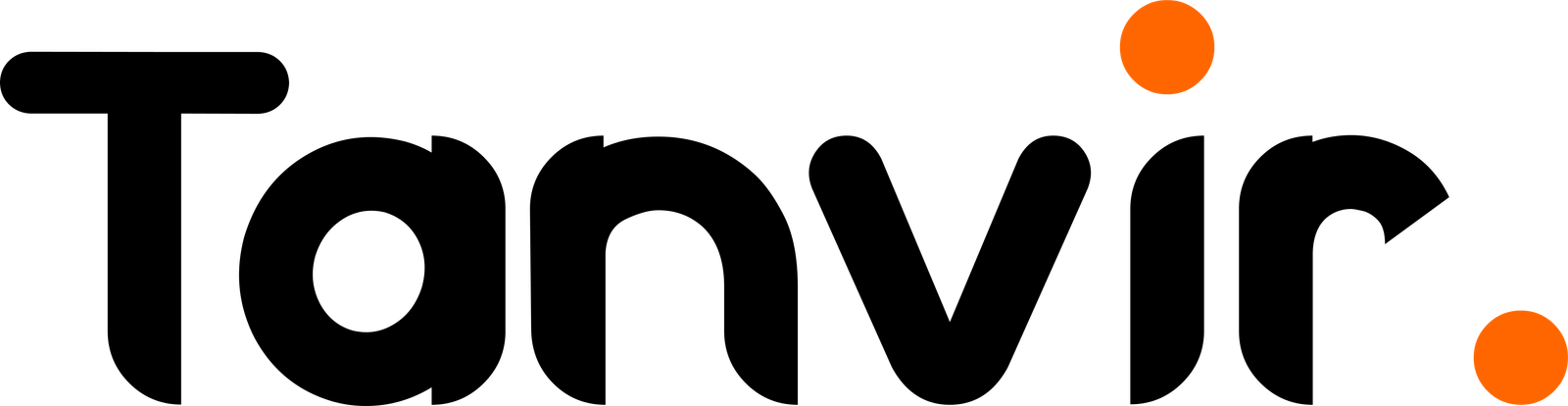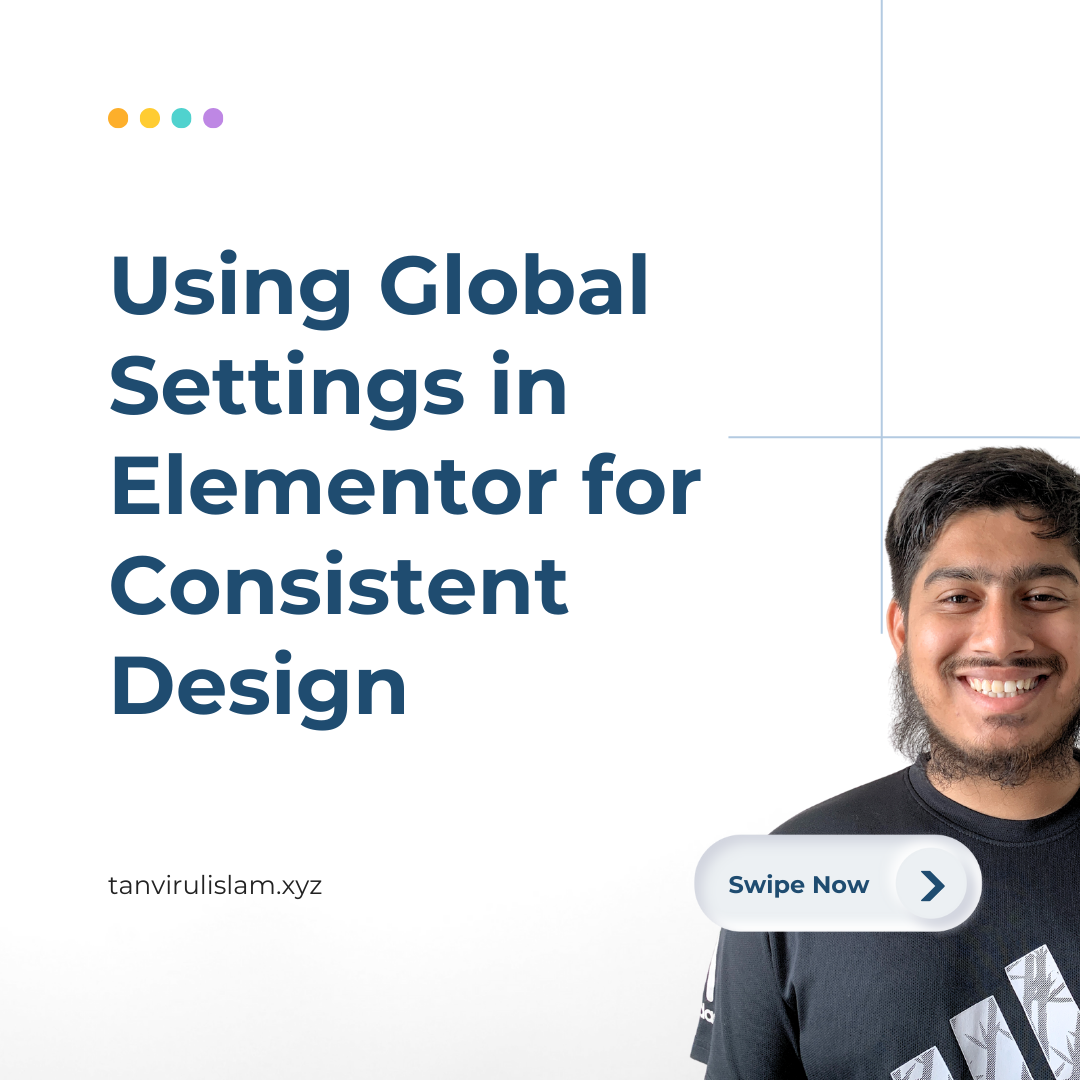When I was building my first Elementor site, I realized the importance of maintaining a consistent look across all pages. That’s where Elementor’s Global Settings came to the rescue. This article will guide you on how to use this feature to save time and keep your design cohesive.
What Are Global Settings?
Global Settings in Elementor let you define fonts, colors, and other design elements that apply site-wide. This means you don’t have to style each element individually—change it once, and it updates everywhere.
How to Set Up Global Settings
- Global Colors:
Go to Site Settings > Global Colors in the Elementor editor. I like to define four key colors: Primary, Secondary, Accent, and Background. These are my go-to shades for all design elements. - Global Fonts:
Under Site Settings > Global Fonts, I set font families and sizes for headings, body text, and buttons. This makes my typography consistent across the site. - Theme Style:
Adjust global settings for backgrounds, links, and more. I use this to ensure every page looks polished without having to redo settings.
Why I Love Global Settings
- Consistency: Your website will have a professional and uniform look.
- Efficiency: Updating a color or font globally saves so much time.
- Flexibility: You can experiment with different styles without worrying about individual changes.
Global settings are a game-changer for anyone looking to build cohesive websites. Set them up early, and you’ll thank yourself later!