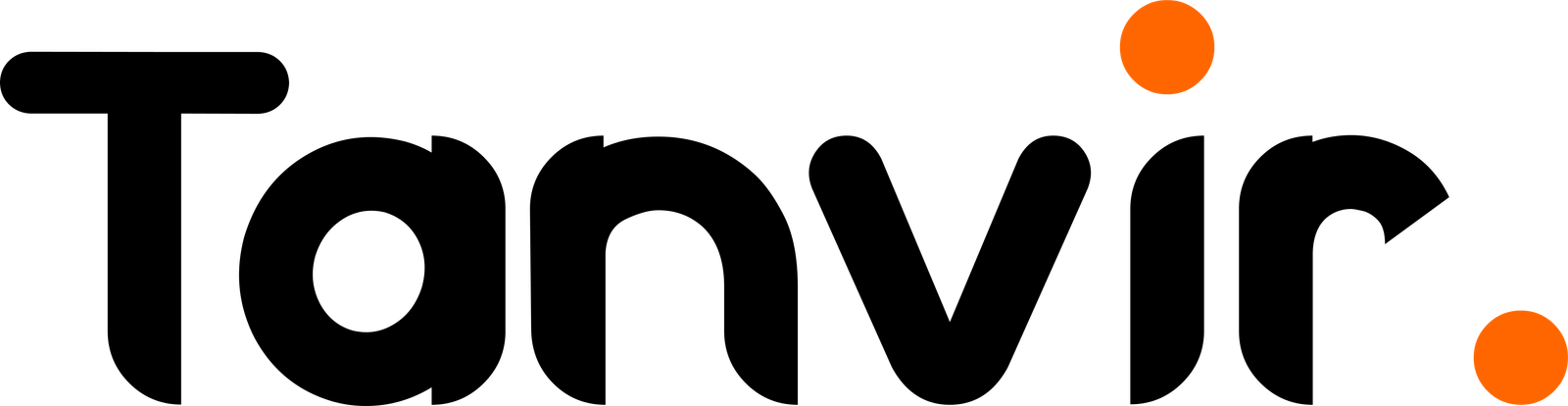When I started using Elementor, widgets quickly became my favorite part of the tool. These handy building blocks make designing a website intuitive and fun. In this article, I’ll break down some essential and advanced widgets, showing you how they can transform your WordPress site.
What Are Widgets in Elementor?
Widgets are pre-built design elements you can drag and drop onto your page. From headings and images to complex forms and sliders, widgets make it easy to build beautiful, functional designs without coding.
Essential Widgets for Every Beginner
- Heading Widget: Add titles or headings to your page. I love how easy it is to adjust fonts, colors, and alignment with just a few clicks.
- Text Editor Widget: This is perfect for adding paragraphs, descriptions, or any written content to your site.
- Button Widget: Want a call-to-action? The button widget lets you design buttons that match your site’s style perfectly.
- Image Widget: Display images with style. You can adjust size, alignment, and add links effortlessly.
Advanced Widgets That I Can’t Live Without
- Post Widget (Pro): If you run a blog, this widget lets you showcase posts dynamically with customizable layouts.
- Form Widget (Pro): Create forms for contact, feedback, or subscriptions with ease.
- Gallery Widget: Show off your portfolio or image collection in a visually appealing way.
- Slides Widget (Pro): Add eye-catching sliders to your site for a professional look.
Pro Tip: Combine Widgets for Creative Layouts
One thing I’ve learned is that combining widgets can result in unique designs. For example, I use a heading widget with a button below it to create engaging hero sections.
Widgets are the heart of Elementor, and mastering them will make your designs stand out. Experiment and explore to find what works best for your site!