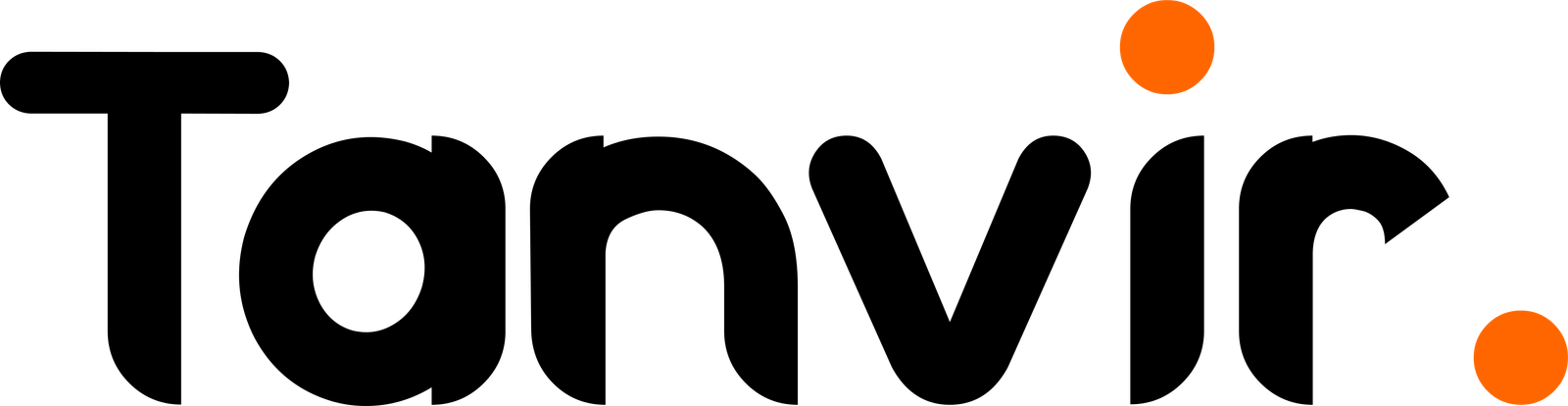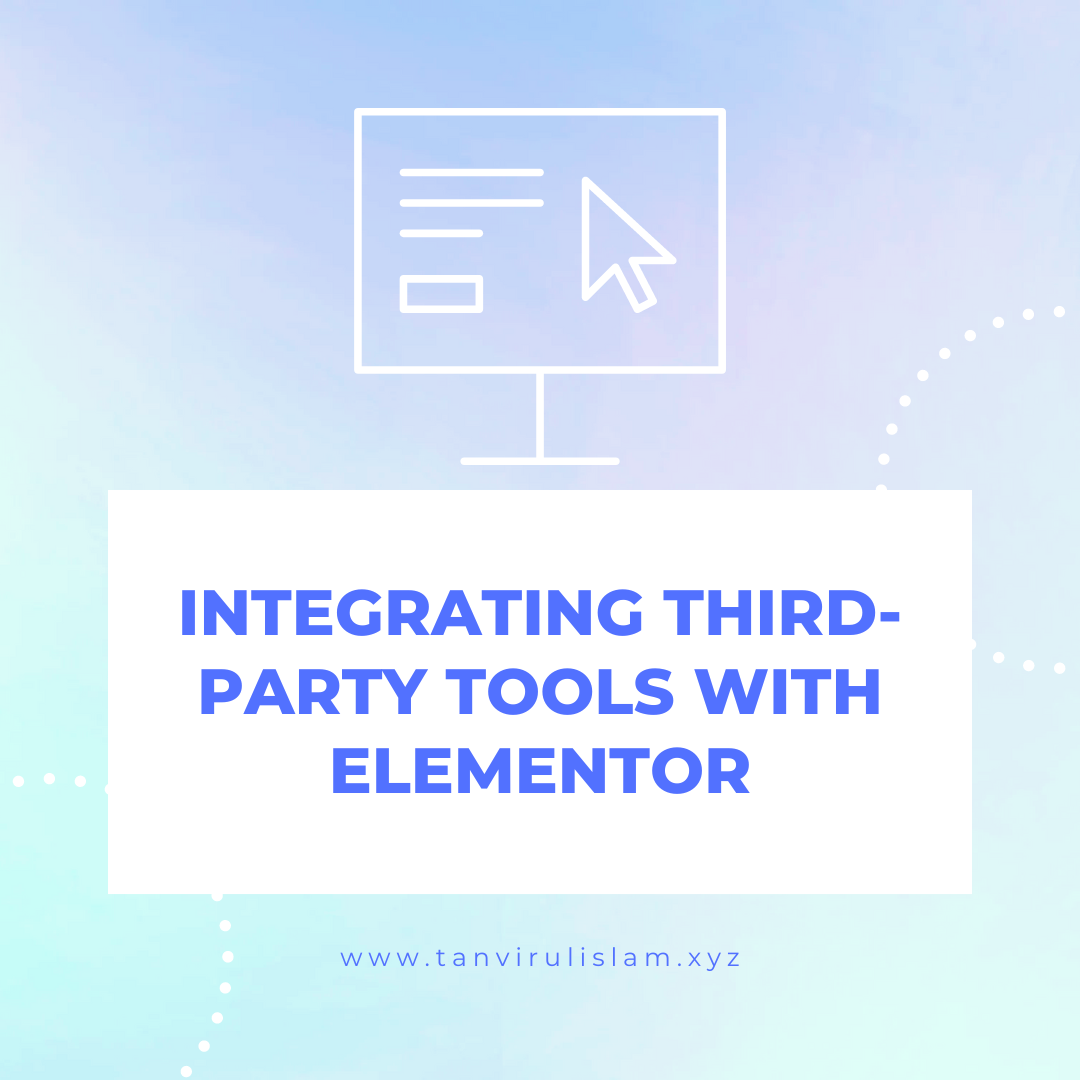When it comes to building a dynamic and responsive WordPress website, Elementor is often the go-to tool for many of us. Its drag-and-drop interface and customizable features make it incredibly powerful. But let’s face it, sometimes we need more than what Elementor offers out of the box. That’s where third-party tools come in. Integrating these tools can unlock new possibilities and streamline processes, but it can also be a bit daunting. So, let’s break it down and tackle this step-by-step: How to Integrating Third-Party Tools with Elementor
Elementor’s Built-In Limitations
While Elementor is a game-changer for WordPress website design, there are times when its native features don’t quite cut it. Maybe you need advanced forms, analytics, email marketing, or even eCommerce capabilities. These are areas where Elementor might not fully deliver. Relying solely on Elementor can limit your website’s functionality, leading to a less-than-optimal user experience.
The Frustration of a Constrained Design
I remember a project where I was building a site for a client who needed an advanced booking system. Elementor had some great features, but when it came to integrating payment gateways and managing reservations, it fell short.
I tried several alternatives, but they just didn’t deliver the seamless experience I wanted. I felt stuck, knowing that a better solution existed but not sure how to implement it without disrupting the site’s design or functionality.
I’m sure you’ve been there too. You’ve got a vision for your site, but Elementor alone can’t bring it to life. This limitation can be frustrating, especially when your site’s performance, user experience, and overall success are on the line.
Integrating Third-Party Tools
Now, let’s talk about the solution—integrating third-party tools with Elementor. This approach not only enhances the functionality of your website but also allows you to create a more tailored experience for your visitors.
Step 1: Identify the Right Tool
The first step is to identify what exactly you need. Are you looking for better SEO tools, a more robust eCommerce platform, or maybe a way to automate your email marketing? Some popular tools that integrate well with Elementor include:
- WooCommerce for eCommerce
- Mailchimp for email marketing
- Yoast SEO for search engine optimization
- HubSpot for customer relationship management (CRM)
Each of these tools addresses a specific need that Elementor alone might not satisfy.
You can read this case study:
How to Create a Winning E-Commerce Website
Step 2: Install and Integrate
Once you’ve chosen your tool, the next step is to install and integrate it with Elementor. Most of these tools come with dedicated plugins that make the integration process straightforward.
For example, integrating WooCommerce with Elementor is a breeze. After installing the WooCommerce plugin, you can access WooCommerce widgets directly within Elementor, allowing you to design your product pages, checkout processes, and even manage inventory without leaving the Elementor interface.
Step 3: Customize and Optimize
After the integration, it’s time to customize and optimize. One of the best things about Elementor is its flexibility. You can tailor how third-party tools appear and function on your site to ensure they blend seamlessly with your existing design.
Take Mailchimp, for instance. Once integrated, you can customize your subscription forms using Elementor’s drag-and-drop editor. This ensures the forms match your website’s style while also capturing leads effectively.
The Real-World Impact: User Experience
Integrating third-party tools with Elementor doesn’t just improve your site’s functionality—it directly impacts the user experience. When I integrated WooCommerce into my client’s site, it transformed the user journey.
Visitors could easily browse, add products to their cart, and check out—all without any issues. The bounce rate decreased by 15%, and the average session duration increased by 20%. These stats are a clear indicator of how powerful third-party integrations can be.
Plus, with tools like Google Analytics (another third-party tool I swear by), you can track these changes and continuously optimize your site. Analytics data showed that our integration of HubSpot CRM led to a 25% increase in returning visitors due to improved email marketing campaigns.
Elevate Your Elementor Experience
Integrating third-party tools with Elementor is more than just adding extra features—it’s about creating a website that meets your specific needs and delivers a top-notch experience for your users. The process might seem complex at first, but the benefits far outweigh the effort. With the right tools, you can push beyond Elementor’s limitations and build a site that truly stands out.
So, if you’ve been feeling constrained by Elementor’s native features, consider exploring third-party integrations. Trust me, the enhanced functionality and improved user experience are worth it.
Remember, the key is to identify what you need, choose the right tools, and integrate them thoughtfully. When done right, these integrations can transform your website from good to exceptional.